ClassTransformer










> Alas, I do not speak English, and the documentation was compiled through google translator :( I will be glad if you can help me describe the documentation more correctly :)
This library will allow you to easily convert any data set into the object you need. You are not required to change the structure of classes, inherit them from external modules, etc. No dancing with tambourines - just data and the right class.
It is considered good practice to write code independent of third-party packages and frameworks. The code is divided into services, domain zones, various layers, etc.
To transfer data between layers, the DataTransfer Object (DTO) template is usually used. A DTO is an object that is used to encapsulate data and send it from one application subsystem to another.
Thus, services/methods work with a specific object and the data necessary for it. At the same time, it does not matter where this data was obtained from, it can be an http request, a database, a file, etc.
Accordingly, each time the service is called, we need to initialize this DTO. But it is not effective to compare data manually each time, and it affects the readability of the code, especially if the object is complex.
This is where this package comes to the rescue, which takes care of all the work with mapping and initialization of the necessary DTO.
Documentation
Installation
The package can be installed via composer:
composer require yzen.dev/plain-to-class
> Note: The current version of the package supports only PHP 8.0 +.
> For PHP version 7.4, you can read the documentation in version v0.*.
Usage
Common use case:
Base
namespace DTO;
class CreateUserDTO
{
public string $email;
public float $balance;
}
$data = [
'email' => '[email protected]',
'balance' => 128.41,
];
$dto = (new Hydrator())->create(CreateUserDTO::class, $data);
// or static init
$dto = Hydrator::init()->create(CreateUserDTO::class, $data);
var_dump($dto);
Result:
object(\LoginDTO)
'email' => string(13) "[email protected]"
'balance' => float(128.41)
Also for php 8 you can pass named arguments:
$dto = Hydrator::init()->create(CreateUserDTO::class,
email: '[email protected]',
balance: 128.41
);
If the property is not of a scalar type, but a class of another DTO is allowed, it will also be automatically converted.
class ProductDTO
{
public int $id;
public string $name;
}
class PurchaseDTO
{
public ProductDTO $product;
public float $cost;
}
$data = [
'product' => ['id' => 1, 'name' => 'phone'],
'cost' => 10012.23,
];
$purchaseDTO = Hydrator::init()->create(PurchaseDTO::class, $data);
var_dump($purchaseDTO);
Output:
object(PurchaseDTO)
public ProductDTO 'product' =>
object(ProductDTO)
public int 'id' => int 1
public string 'name' => string 'phone' (length=5)
public float 'cost' => float 10012.23
Collection
If you have an array of objects of a certain class, then you must specify the ConvertArray attribute for it, passing it to which class you need to bring the elements.
You can also specify a class in PHP DOC, but then you need to write the full path to this class array <\DTO\ProductDTO>.
This is done in order to know exactly which instance you need to create. Since Reflection does not provide out-of-the-box functions for getting the use * file. Besides use *, you can specify an alias, and it will be more difficult to trace it.
Example:
class ProductDTO
{
public int $id;
public string $name;
}
class PurchaseDTO
{
#[ConvertArray(ProductDTO::class)]
public array $products;
}
$data = [
'products' => [
['id' => 1, 'name' => 'phone',],
['id' => 2, 'name' => 'bread',],
],
];
$purchaseDTO = Hydrator::init()->create(PurchaseDTO::class, $data);
Anonymous array
In case you need to convert an array of data into an array of class objects, you can implement this using
the transformCollection method.
$data = [
['id' => 1, 'name' => 'phone'],
['id' => 2, 'name' => 'bread'],
];
$products = Hydrator::init()->createCollection(ProductDTO::class, $data);
As a result of this execution, you will get an array of ProductDTO objects
array(2) {
[0]=>
object(ProductDTO) {
["id"]=> int(1)
["name"]=> string(5) "phone"
}
[1]=>
object(ProductDTO) {
["id"]=> int(2)
["name"]=> string(5) "bread"
}
}
You may also need a piecemeal transformation of the array. In this case, you can pass an array of classes,
which can then be easily unpacked.
$userData = ['id' => 1, 'email' => '[email protected]', 'balance' => 10012.23];
$purchaseData = [
'products' => [
['id' => 1, 'name' => 'phone',],
['id' => 2, 'name' => 'bread',],
],
'user' => ['id' => 3, 'email' => '[email protected]', 'balance' => 10012.23,],
];
$result = Hydrator::init()->createMultiple([UserDTO::class, PurchaseDTO::class], [$userData, $purchaseData]);
[$user, $purchase] = $result;
var_dump($user);
var_dump($purchase);
Result:
object(UserDTO) (3) {
["id"] => int(1)
["email"]=> string(13) "[email protected]"
["balance"]=> float(10012.23)
}
object(PurchaseDTO) (2) {
["products"]=>
array(2) {
[0]=>
object(ProductDTO)#349 (3) {
["id"]=> int(1)
["name"]=> string(5) "phone"
}
[1]=>
object(ProductDTO)#348 (3) {
["id"]=> int(2)
["name"]=> string(5) "bread"
}
}
["user"]=>
object(UserDTO)#332 (3) {
["id"]=> int(3)
["email"]=> string(13) "[email protected]"
["balance"]=> float(10012.23)
}
}
Writing style
A constant problem with the style of writing, for example, in the database it is snake_case, and in the camelCase code. And they constantly need to be transformed somehow. The package takes care of this, you just need to specify the WritingStyle attribute on the property:
class WritingStyleSnakeCaseDTO
{
#[WritingStyle(WritingStyle::STYLE_CAMEL_CASE, WritingStyle::STYLE_SNAKE_CASE)]
public string $contact_fio;
#[WritingStyle(WritingStyle::STYLE_CAMEL_CASE)]
public string $contact_email;
}
$data = [
'contactFio' => 'yzen.dev',
'contactEmail' => '[email protected]',
];
$model = Hydrator::init()->create(WritingStyleSnakeCaseDTO::class, $data);
var_dump($model);
RESULT:
object(WritingStyleSnakeCaseDTO) (2) {
["contact_fio"]=> string(8) "yzen.dev"
["contact_email"]=> string(13) "[email protected]"
}
Alias
Various possible aliases can be set for the property, which will also be searched in the data source. This can be
useful if the DTO is generated from different data sources.
class WithAliasDTO
{
#[FieldAlias('userFio')]
public string $fio;
#[FieldAlias(['email', 'phone'])]
public string $contact;
}
Custom setter
If a field requires additional processing during its initialization, you can mutator. To define a mutator, define a set{Attribute}Attribute method on your class where {Attribute} is cased name of the property you wish to access.
This mutator will be automatically called when we attempt to set the value of the real_address attribute on the model:
class UserDTO
{
public int $id;
public string $real_address;
public function setRealAddressAttribute(string $value)
{
$this->real_address = strtolower($value);
}
}
After Transform
Inside the class, you can create the afterTransform method, which will be called immediately after the conversion is completed. In it, we
can describe our additional verification or transformation logic by already working with the state of the object.
class UserDTO
{
public int $id;
public float $balance;
public function afterTransform()
{
$this->balance = 777;
}
}
Custom transform
If you need to completely transform yourself, then you can create a transform method in the class. In this case, no library processing is called, all the responsibility of the conversion passes to your class.
class CustomTransformUserDTOArray
{
public string $email;
public string $username;
public function transform($args)
{
$this->email = $args['login'];
$this->username = $args['fio'];
}
}
Cache
The package supports a class caching mechanism to avoid the cost of reflection. This functionality is recommended to be used only if you have very voluminous classes, or there is a cyclic transformation of multiple entities. On ordinary lightweight DTO, there will be only 5-10%, and this will be unnecessary access in the file system.
You can enable caching by passing the config to the hydrator constructor:
(new Hydrator(new HydratorConfig(true)))
->create(PurchaseDto::class, $data);
Comparison
I also made a comparison with current analogues and here are the main disadvantages
- Works only for a specific framework
- Force to inherit or change your current class structure
- Conversion takes longer
Below is an example of my benchmark comparison
https://github.com/yzen-dev/php-dto-transform-benchmark
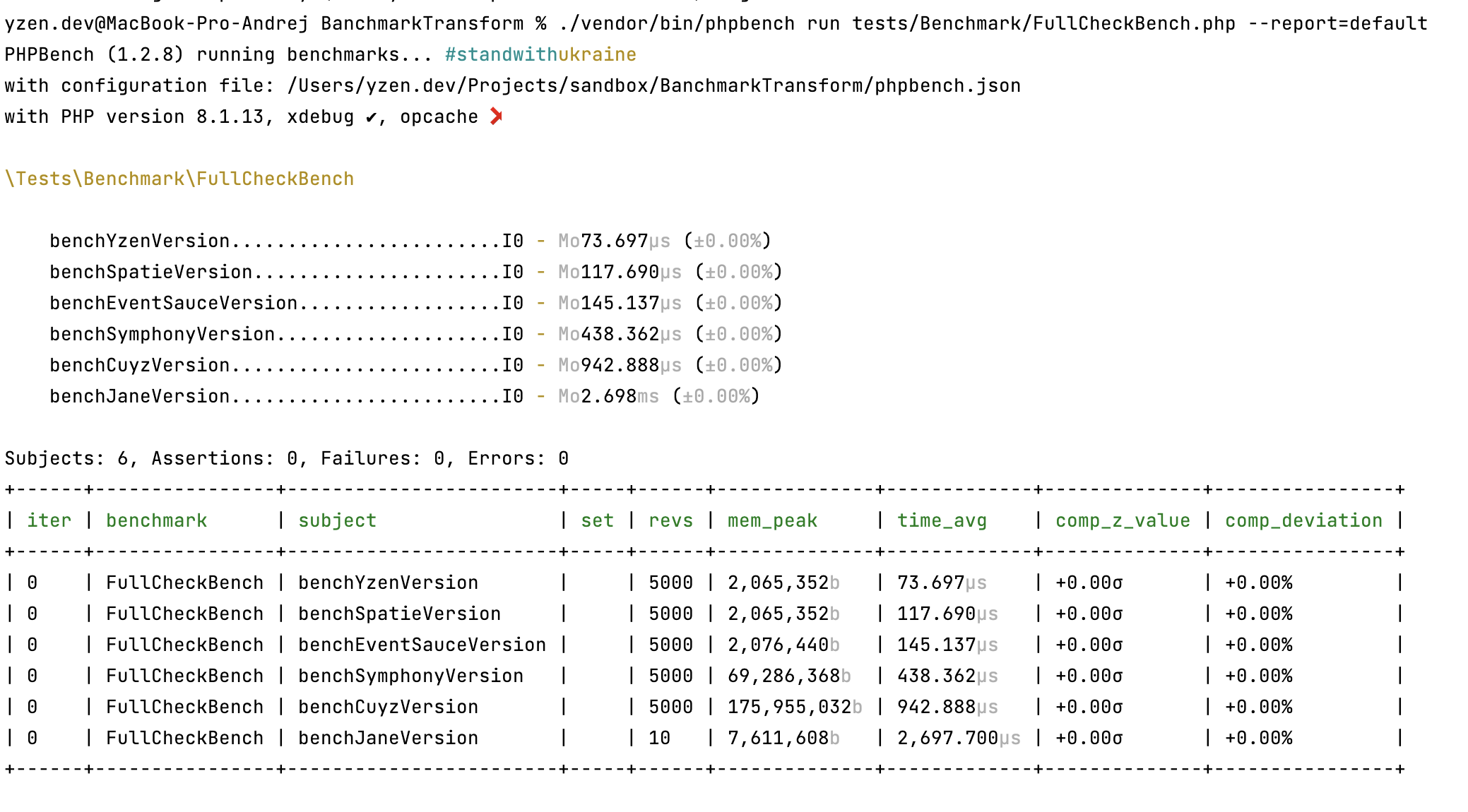
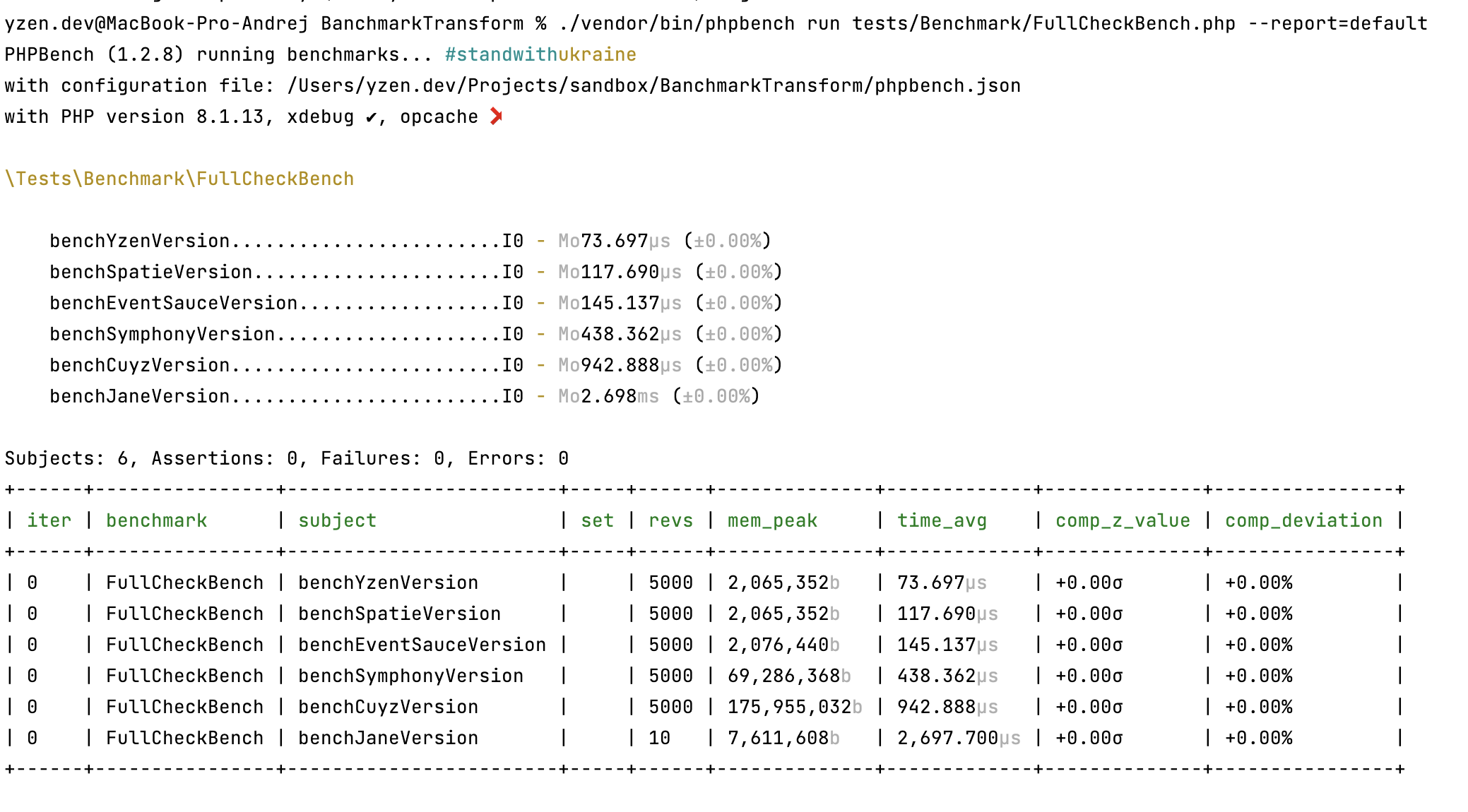
![]() If you know an application of this package, send a message to the author to add a link here.
If you know an application of this package, send a message to the author to add a link here.










